Heavily inspired by Sebastian Tibichi’s Google Play Icon Template, this Action Bar Icon Design Photoshop Template is made for Android App Designers/Developers in designing and generating Action Bar Icon in different dpi. While there is already an awesome online Action Bar and Tab Icon Generator in Android Asset Studio, Action Bar Icon Design Photoshop Template goes a little bit further – It can preview your designed Action Bar icon in properly sized Action Bar (which is customizable), and it can be used offline.
How to use?
1. Edit the Action Bar Icon Smart Object set at 512×512. Design the icon. Save the smart object. Remember to set the following properties for the icon based on the Holo theme:
- Holo Light – Icon Color: #333333 and 60% opacity
- Holo Dark – Icon Color: #FFFFFF and 80% opacity
2. Check all the icons generated for different dpi. If everything looks OK, hide the folder HIDE THIS BEFORE EXPORT before export.
3. Use the option Save for Web & Devices. For the dropdown option Slices, select All User Slices. Save to the preferred directory. 4 images at different resolution for different dpi (64×64, 48×48, 32×32, 24×24) will be generated.
Download
You can download Action Bar Icon Design Photoshop Template for free. If you can’t download it from MediaFire, I have also published it at my Deviantart account.
Feel free to use it and share this to any awesome Android app designers/developers! Don’t hesitate to leave a comment here if you have anything in mind!
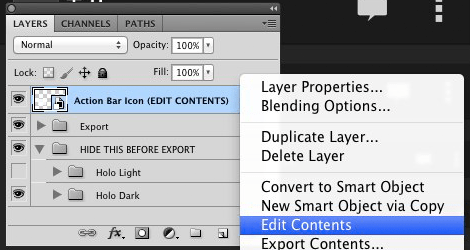


Nice job Taylor. 🙂
I’m glad the template is useful.
Thank yout for this template, Taylor, it’s very helpful to me. Nice work!
Muchas gracias! Excelente trabajo!