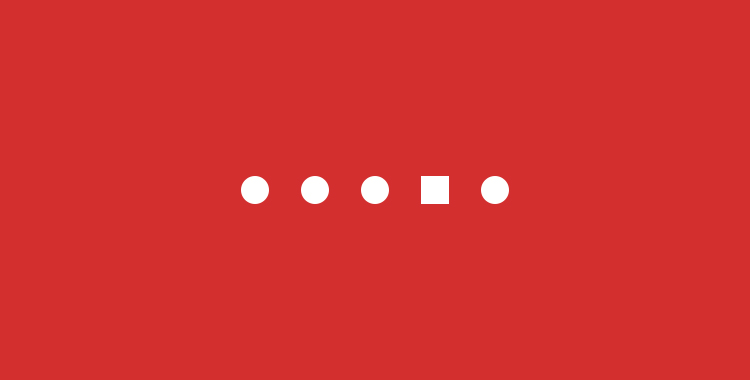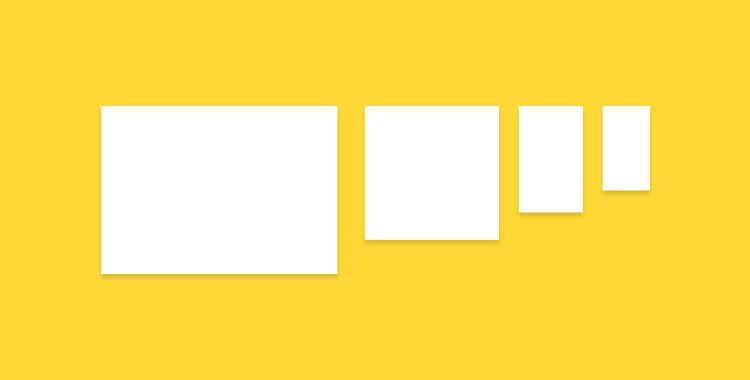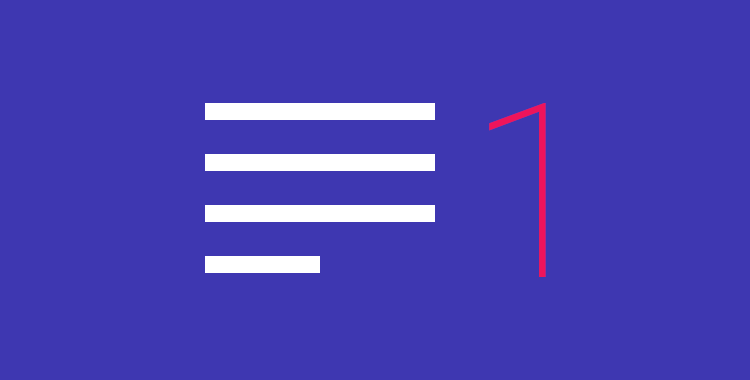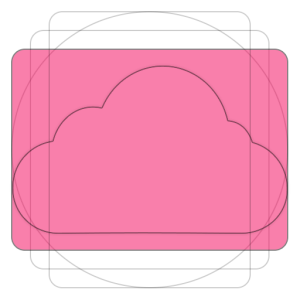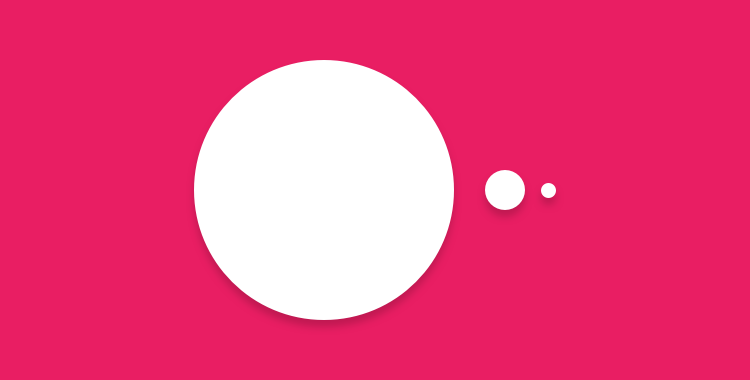
It is still pretty surprising that with the Material Design guidelines available for quite some time (close to 2 years!), there are still many Android apps ignoring the basics of Material Design. Sure, the guideline isn’t meant as a complete design checklist, but many basic design details (keylines, elevation, UI elements etc.) and common interaction patterns (Nav Drawer, Bottom Sheet etc.) shouldn’t be ignored if the app is using Material Design as the design language.
Today the victim is the new (?) IMDb app, which I will show what’s wrong with the app in terms of design (they need to work on performance as well, by the way) and which part of the design guideline is meant to address the mentioned issue. Continue reading