Just got my Galaxy Nexus flashed with the new Android 4.1 (Jelly Bean) Build JRN84D, and I am pretty impressed so far. Most, if not all, of the features showcase during the Google I/O 2012 Day 1 Keynote work just fine, and the Project Butter isn’t just a project name – Jelly Bean is really butter smooth. As I try to explore this new Android, I’ve found some new and interesting changes in terms of UI (definitely not everything, but those are what I managed to find), so I decided to put them all in one post to share my findings.
Roboto Light font in Setup Wizard
Correct me if I am wrong, but I don’t recall that the Setup Wizard for ICS using the Roboto Light font, so for me it’s a surprise.
New On/Off Toggle Button
Open up the Settings, and you can immediately see the new On/Off Toggle Button. I am not too sure what’s wrong with the one in ICS, but I like the old one more.
New Search Bar Design
In the Homescreen, the new design of Search Bar (which has been leaked from Google I/O app screenshots) catch your eyes. Compared to the one in ICS, I personally think that it improves the perceived affordance, making the user more likely to press it.
New Notification Center
An improved Notification Centre in Jelly Bean. Date and Time and now slightly more emphasized. Title texts in the notification used Roboto light font, and font size has been pushing up a little bit. There is also a new Dismiss All button at the Right Upper corner. For the notification that you can interact, you can immediately do the interaction within the Notification Centre. Also, at the notification centre, you can long press an item and access the App info immediately, very useful to turn off the notification.
New Wave Animation in Lock Screen
Turn on the screen after it’s locked, and you can see the new wave pattern and animation from the unlock button. The pattern follows your finger when you slide the unlock button around, very fun to play with. The pattern feels like a microphone.
Jelly Bean!
Jelly Bean spotted!
Expandable Notification
Some of the notifications are expandable, for example Gmail notification. Discoverability might be an issue since no hint is given for such functionality, but those who have been following the Keynote should already aware of this feature.
New Menu Style for Share Intent and App Chooser
If you use the Share Intent, or open up a link that allows you to choose which app to complete the action, you will find that the menu style is changed. Coincidentally in Apple iOS 6, the sharing option have the same menu style tweak. Looks good, but if the user have a long list of app in the chooser list, perhaps a little bit more scrolling is required? There is also options to complete the action with certain app only once or always, different from checkbox option in ICS.
New Quick Control in Browser app
I am always the fan of the Quick Control in the Browser app in ICS, and in Jelly Bean, the Quick Control has been upgraded. It now has a beautiful animation, and each of the option will have sub-option. I think it will be very useful for any app that is focus more on the content, for example Book Reading app.
Neat Widget Catalog
Widgets are now arranged in a neat and clean arrangement, each of everyone have the same size in the catalog.
Down Button
Instead of Back button, now when the keyboard pop up, it changed to Down button to indicate that you can use it to hide the keyboard. This change is really welcomed.
Today button with Current Day
Very minor detail but I am very pleased with it. The Today button in the Calendar app show the current day.
Blink Now feature in Lockscreen
If you use Face Unlock for your lockscreen and activated Liveness check (basically you have to blink while unlocking), once the phone detected your face, it will ask you to blink.
Access Google Now from Soft Keys
If you swipe from soft keys to the main screen, you can have a quick access to Google Now. Very similar to the pattern in lockscreen.
Soft Keys Pressed State Color Changed
Press the soft keys and you will find out that the pressed state changed to grey color. I like the old blue color though.
New Voice Actions UI
Voice Actions become so important in Jelly Bean, therefore they have some new UI.
New Uninstallation Dialog
In Jelly Bean, when you uninstall the app, a pop up dialog will be shown rather than a full screen uninstallation dialog. If you used ICS and uninstall apps extensively, you will notice this change. Not too sure how does it enhance the user experience, but my guess is this change is meant for Nexus 7.
Tab Swiping in Apps
They finally fixed this in Jelly Bean. In ICS, there are similar tabs in Apps, but swiping will not work for changing the tab. Glad to see they are making everything more consistent in the system level.
Found anything else? Do let me know so I can show it here. 🙂




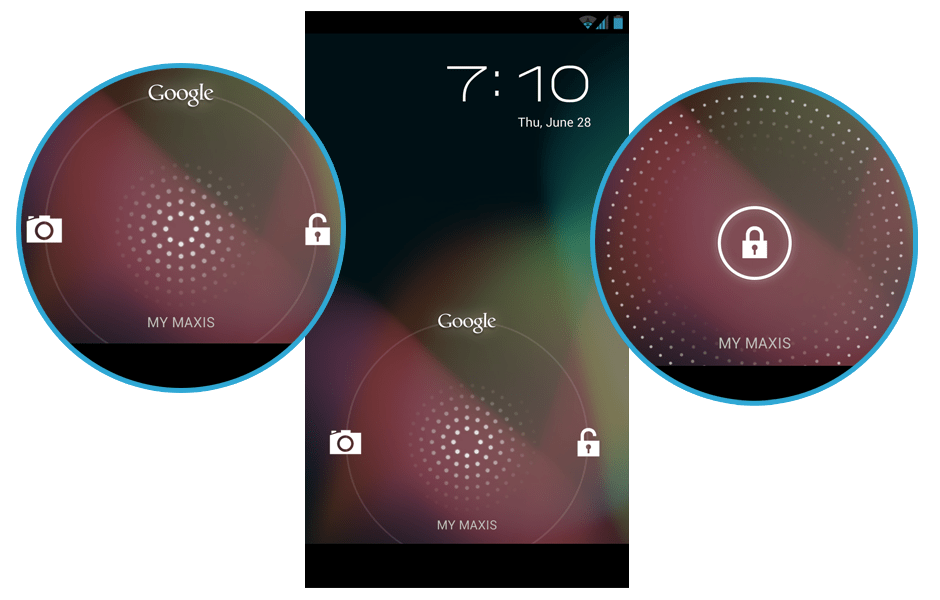
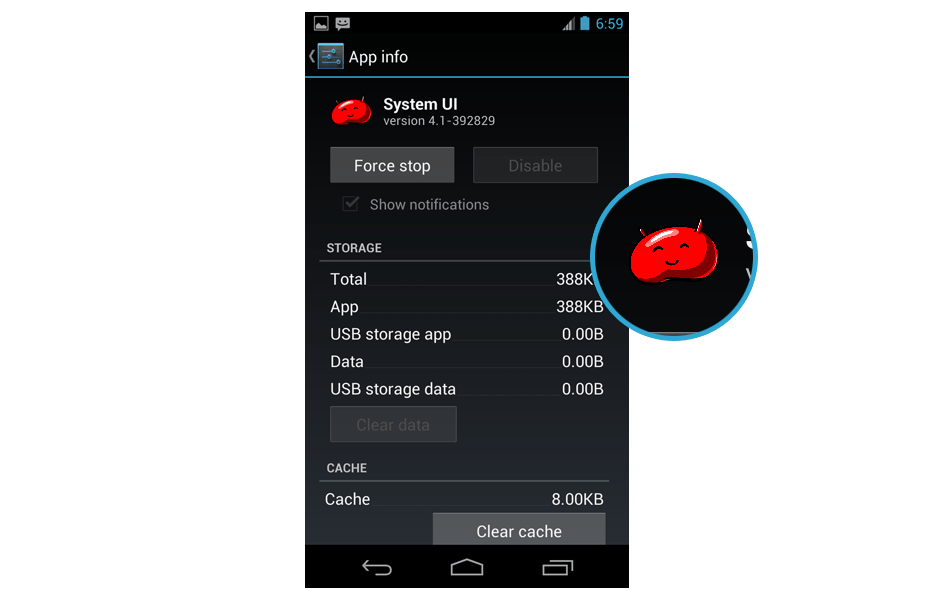
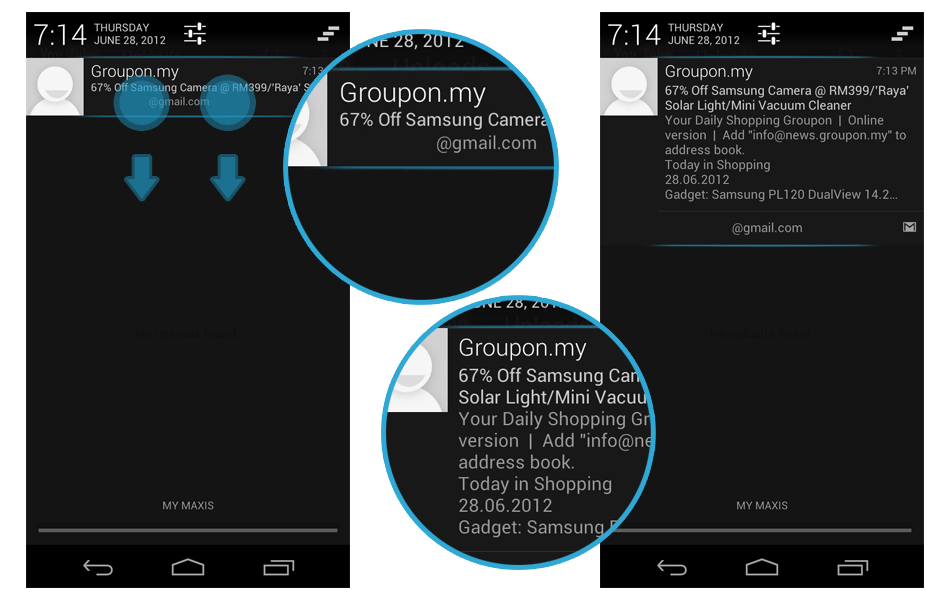

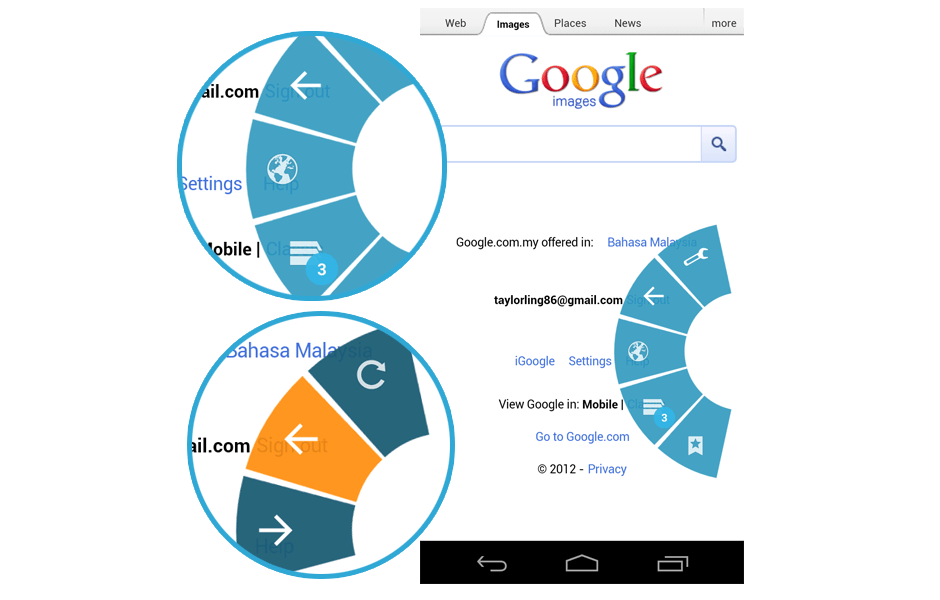
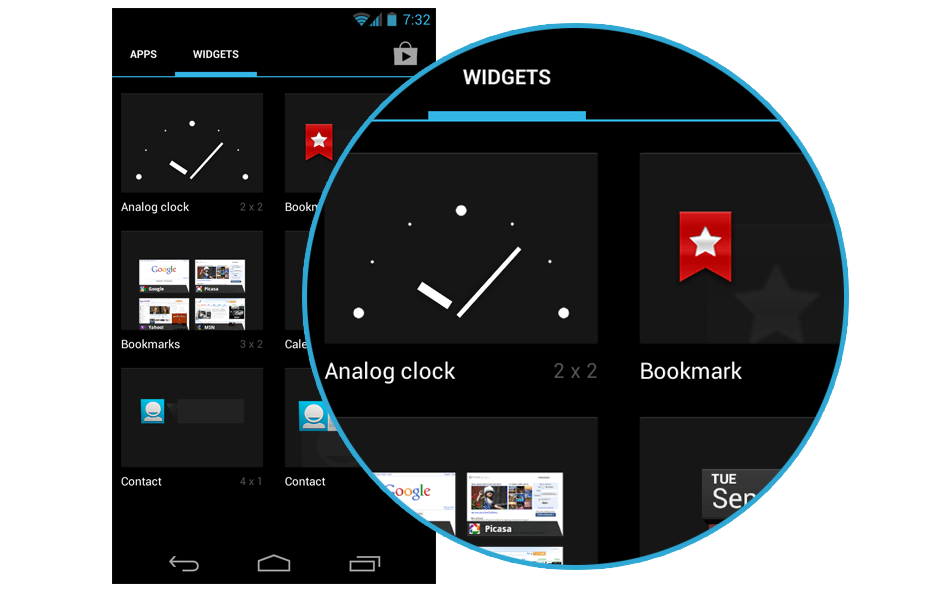
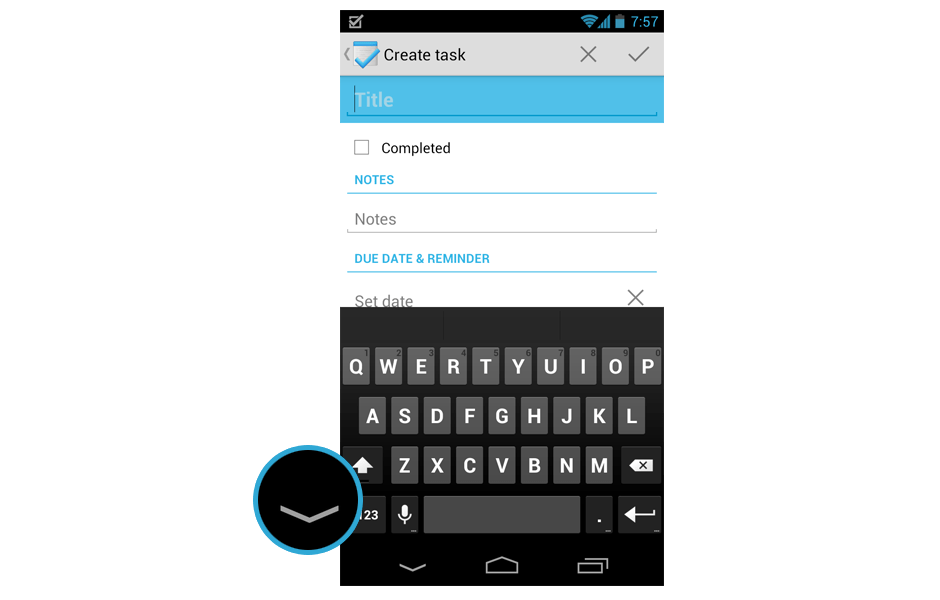
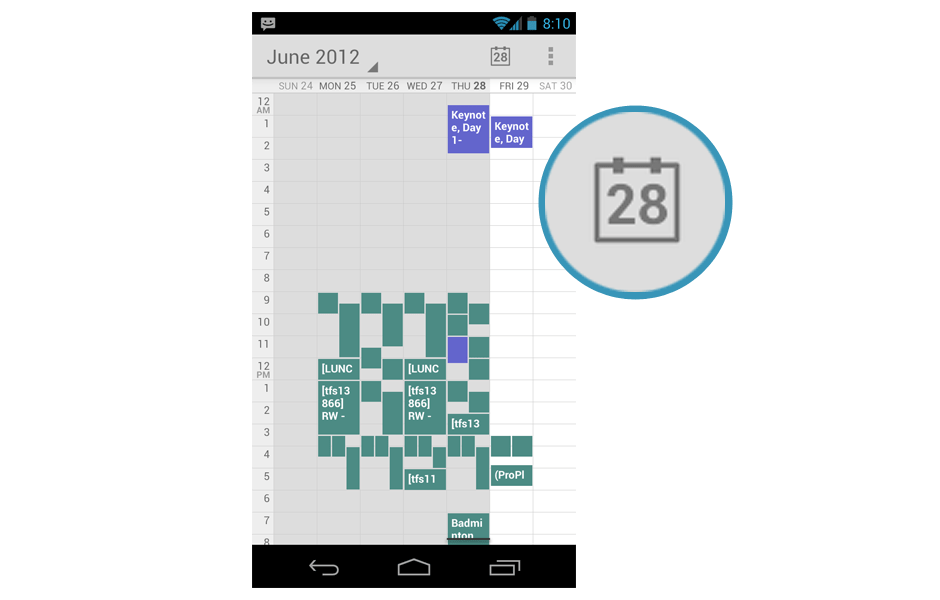
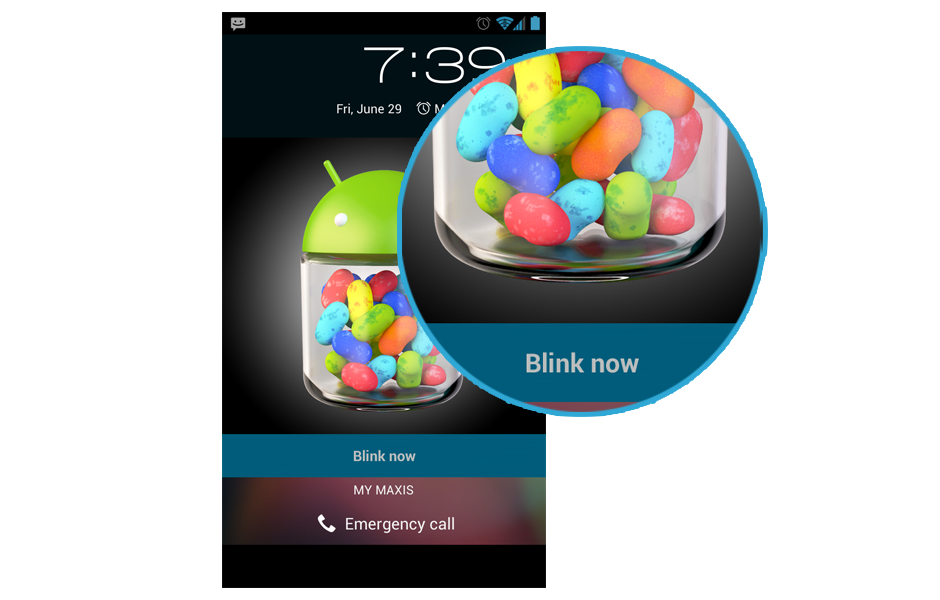


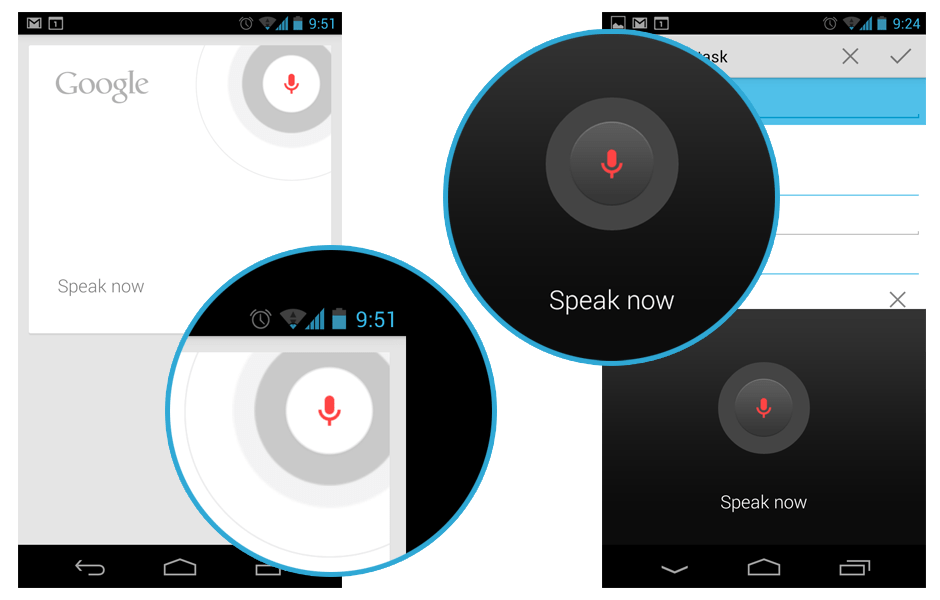
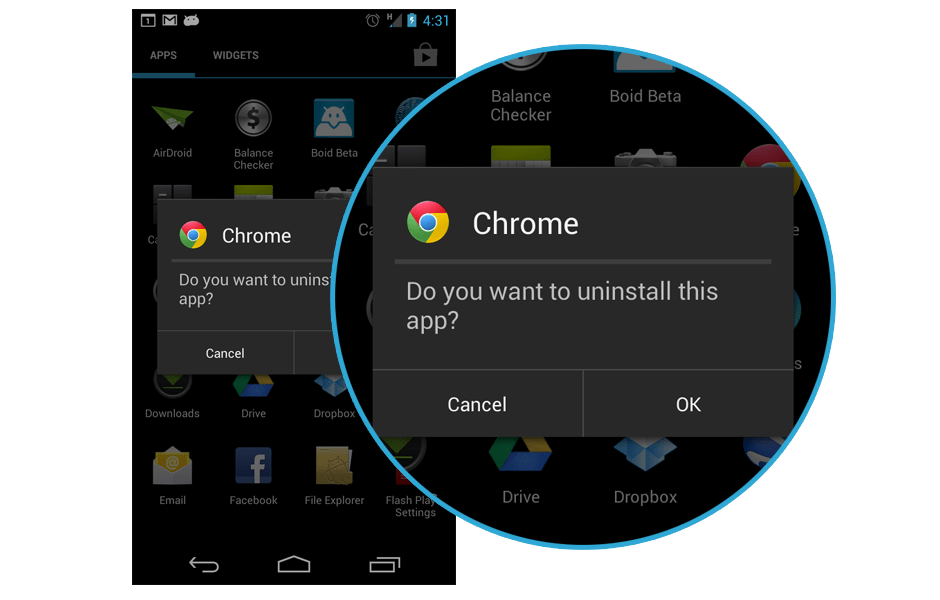

Reblogged this on browsecube.
Also in the calendar app, the colors for your different calendars are lighter. Just a small thing, but caught my eye.
Oh, and you can slide up from the home button, which is sort of a ui change.
Hi,
I am not sure but I don’t see any difference in my calendar compare to ICS? Do you mind to show me an example?
I added the Google Now quick access, thanks! 🙂
Rgds,
Taylor
Face Unlock now has a blink-detection feature to ensure it is actually you looking at the phone and not just a picture of you being used to break in.
Hi,
Thanks for the tips! I really missed this one. Added into the post! =)
Rgds,
Taylor
Really great work detailing the Jelly Bean changes. I look forward to your next posts!
Hi Tom,
Thanks for the kind comment! =)
Rgds,
Taylor
I just discovered that if you long press on a notification, a context menu pops up with a link to that app’s info. From there you can easily disable notifications for that app. Great write up!
Hi Nicholas,
Thanks! Jelly Bean is awesome! 🙂
Rgds,
Taylor
This one is pretty amazing and I haven’t seen it mentioned elsewhere. I believe this is new:
The wifi was acting up the other day and my phone said, “Temporarily avoiding this access point due to poor connection”
This one’s been around for a while on ICS. It seems to be triggered if the connection drops a couple of times in quick succession. Not sure if it decides to avoid it only if there’s another good option, or could end up causing no connection.
In my opinion, the new app chooser sucks big time, because if you don’t want to bind an action to an app, you need two clicks (choose the app + just this time), while in ICS one click was enough (choose the app).
Example: I don’t want to map http://play.google.com to the Play Store app, because sometimes I do want to open it in a browser. Or youtube links, sometimes I want them to YouTube, sometimes to YouTube leanback/remote.
Great work man! I published it on my blog: http://ilblogdelpomo.blogspot.it/2012/07/android-41-jelly-bean-tutte-le-novita.html
The jellybean is also spotted when you goto settings -> about phone and keep tapping quickly on android version. This is also the same for ICS.
Hi dude,
Just one question do you know how to implement the new wave animation to unlocked the screen, in android?
thanks
Hey there,
No idea since I am not a developer at all 🙂
Rgds,
Taylor Ling