Last month I published Android UI Design Kit PSD 4.2 that can be used as a base for Android Designers/Developers to design Android app in Photoshop, and since then it has been accumulated a total of 8,100+ downloads within a month. It shows that there are more and more people interested in Android Design, which is something that I am really excited to see.
Nevertheless, for quite some time, I have been thinking to have an alternative to allow even more people to experience Android Design, and today, I am happy to announce an Android UI Design Kit in Powerpoint format has been released, which is created using Microsoft Powerpoint 2013 (Windows).
Why Microsoft Powerpoint?
Microsoft Powerpoint, of course, doesn’t meant to be an UI design tool, but surprisingly there are many people using it to create nice UI mock up (and they can be interactive too), due to the fact that it supports layering and grouping, plus it has vector shapes, which are sufficient to create some nice mock up. Obviously, it is still pretty limited comparing to Adobe Photoshop (or any other advanced design applications), but heck, I am pretty sure there are more people owning Microsoft Powerpoint compared to Adobe Photoshop, so designing Android app is probably just a click away.
I understand that the Apple Keynote seems to be a better tool for such UI design task, but due to the fact that I am using Windows primarily, so I created the design kit in Microsoft Powerpoint.
What’s inside?
Most of the building blocks (Action Bar, Buttons, Radio Buttons, Progress Bar etc.) should have been included in this PPTX Design Kit. Do let me know if you notice otherwise.
I have also included a slide of Google Now made (almost) entirely with Microsoft Powerpoint to show some awesome things that can be done without needing any advanced tools.
How to use it?
Really simple. Just extract the downloaded archive, then open the .pptx file, and you can start designing right away. It might take some time to see how’s the layering and grouping works, but they should be pretty simple to learn. Don’t hesitate to leave a comment if you need some help in achieving some elements that you saw in the design template.
Remember to install the Roboto Font before using this design template. Almost all of the texts in the design template used fonts in Roboto Family.
This PPTX Design Kit is made with the specific dimension at 96dpi, when you export the screens to a .png file, it will be exported at the resolution of 768×1280 – the resolution of Nexus 4 screen. You can then frame the exported png file at the Device Art Generator and you are ready to impress people with your design!
Note: It is meant to be used with Windows version of Microsoft Powerpoint. Nevertheless, it is usable on Powerpoint for Mac, although the font type used have to be replaced with the proper one (due to the different font naming system). It can also be used in Apple Keynote, however, you need to change the slide size to 768×1280 manually before the design and export the screen.
Download
As always, it can be downloaded from my MediaFire account: Android UI Design Kit PPTX 1.0. If you need some Action Bar icons during the design, download Action Bar Icon Pack #1, the xhdpi icon fits perfectly with this Design Kit.
Now (almost) anyone can experience Android Design. Happy Android Designing!

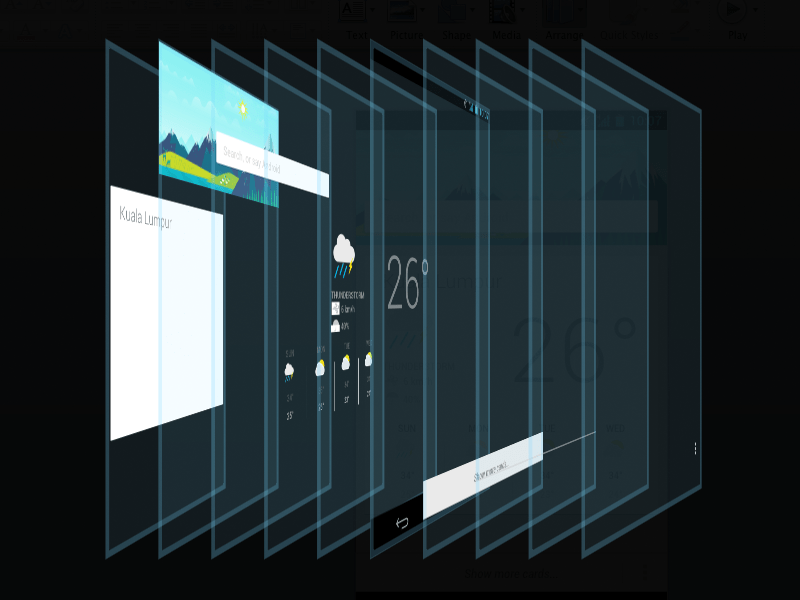
Just wondering if this can be used on the mac version of PowerPoint and also can the photoshop version be used on the mac version
Hey Andrew,
Yeap, this can be used on the Mac version of Powerpoint, although you have to manually change the font used due to the different font naming system between Windows and Mac, once you have the font replaced correctly, they are ready to be used. Photoshop version of the UI kit can be used in Photoshop running on both Mac and Windows.
Taylor Ling
Using this in LibreOffice Impress on Ubuntu, so far so good!…thanks a lot Taylor!
Hey Victor,
Awesome! Thanks for letting me know that it works on Libre Office as well!
Taylor Ling
Yeah, at first i thought that it wouldn’t work on LibreOffice but it looks perfect, only a couple of slides that look with a different font type.
Good to know! Thanks for letting me know that 🙂
Taylor
For adding a bit more info, it also works in Google Drive Slides
Hey,
Does it work 100% correct? Last I tried it seems to me some font are a bit off and the notification bar isn’t shown, this is why I didn’t mention that it is compatible with Google Slides.
Taylor Ling
I have tried mac os with google drive presentations. and it doesn’t work very well. As you mentioned already, the notification bar is missing and fonts are not applied correctly even if installed on a pc.
Our new Android Dev Icon font set could be of use with this. Find it at http://www.spiderflyapps.com/downloads
🙂
Hey,
Super awesome! 🙂
Taylor Ling
Thanks Taylor, as always! much love to you ❤
i can work it with power point 2010. Is possible generate a xml code above this designs?
Hey,
No, unfortunately not. This is purely for mockup purpose.
Taylor Ling
Why haven’t you made a PNG Design Kit?
Thanks Taylor, it helps me a lot in designing my app mock-up